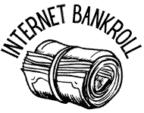I recently purchased the TMY Projector, so this is my hands-on review of the projector, what I like, and what to consider if you are looking for a budget projector. The TMY projector is a pretty good budget option. With so many budget projectors out there it can be hard to determine which one will be best for what you are using it for. Well, that is exactly what I hope to provide you with.
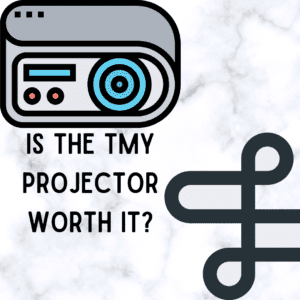
Unboxing Experience
The remote was also a nice touch, from what I have seen shopping around some brands don’t include remotes with their projectors. The remote does require a battery, so make sure you have a few AAA’s around for when th projector arrives.
Overall, it came with everything you would expect from a decent projector. The projector screen was definitely a great add-on that comes with the projector for free. Especially if this is your first projector then you can just hang the screen on the walls with the included clips and start projecting!

TMY Projector Review
This projector is great for the price of just around $100, and it is often on sale so you can get it for even less quite a lot of the time. I set it up in my room just to play around with it. The controls are fairly intuitive, and it has controls on the projector and a remote so you can control it from wherever in the room.
Once you turn it on you will be shown four apps, Photos, Movie, Music, and Settings. You can only click on settings unless you insert an SD card or other source, but don’t worry if yours is like that. Then click on the source button and plug in your device to the projector via either the HDMI or the av cable. Then in the source menu go down to whatever type of source you are using, and click the middle button on the projector or remote. I first tested it out on my laptop, so I used an HDMI cable and changed the source accordingly.
Then I could see what was on my laptop so it was like having my screen mirrored onto the projector. This is great for sharing photos with family or friends or even in a PowerPoint presentation as you could share whatever is on your laptop with a large room of people with relative ease.
The Good
This projector is of great value if you are looking for a small travel projector, or dorm room projector then this is a great option. It is budget-friendly and often has a lot of deals you can take advantage of! It is a compact size so you can easily carry it around with you, or put it in a backpack and forget about it pretty quickly.
It has a lot of functionality, you can plug in any modern device you own and you will be able to screencast exactly what is on that device. Let’s say you want to use it to show your family your photos from a recent trip you can, or if you want to play PlayStation games on it you can. It boots up pretty fast and has an intuitive design to easily plug and play. It feels pretty sturdy, when picking it up, it has a fair bit of weight to it and it doesn’t rattle much which is a good sign. One other feature I was very happy about was the projector screen. It comes with a 100-inch screen that you can use with the projector. I put it up in my room and it even comes with included sticky strips to hang it up which is nice.

The Bad
Well, this is a budget-friendly projector, which means there are a few things that are worth mentioning. First off, I got the 720p projector, so it is not very great quality. Most devices you get these days are at least 1080p or even higher so this was quite disappointing it is not the best quality. The next up is the sound. The projector does have a speaker on it, but it sounds very tinny and not very high quality. This isn’t too much of an issue as you can just use the speaker of the device you are pairing it with. In my case, I just used my laptop for sound, but if you are playing a game on a PlayStation 5 which doesn’t have a speaker then you are going to be left with some subpar sound quality.
The last thing to mention is the projector makes quite a lot of sound when it is on. You can hear a whirring sound from the fan which keeps the projector cool while you are watching movies or whatever you use this projector for. This is a bit annoying but, most projectors make quite loud sounds. There is a noise reduction setting in the menu, but from what I found while using the projector the noise reduction setting doesn’t really do much.
TMY Technical Aspects
So, this projector is fairly basic, but I wanted to highlight a few technical aspects that I found while I have been testing this projector. In the settings, you can adjust the picture mode. This will allow you to change the contrast ratio, brightness, color, tint, and sharpness. When you click to change the picture mode it will have three stock options of standard, dynamic, and mild. These are not the best (well at least not in my findings) I would scroll down to the user
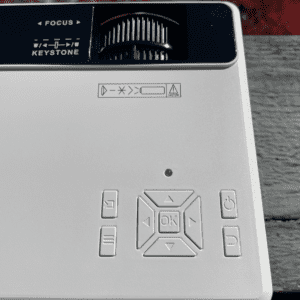
and then adjust each of these individually as then you can get a real sense of what it should look like.
The keystone correction and zoom are also worth mentioning. There is a manual knob for each of these, and they allow you to get the image to be better quality and more squared on your screen. Once you get your content ready to view, just start playing around with the keystone correction and the focus to make sure you have everything looking as best as you can. You can do quite a lot with these, so make sure to remember they are there.
Connection

This projector is very easy to connect to other devices, plug your device in, open up the menu and then go to which source you are wanting to use. You can even connect TMY projector to iPhone. This takes a bit of figuring out, but once you do you can connect your phone to the projector and mirror your screen fairly easily. Making sharing photos with the family even easier!
What I have found from using it for a week
Here is a quick recap of some of the things that I have found after using this projector for about a week. You will need a good plan to mount it or where to put it when you are watching your content. I did not have a tripod, or anything so I mostly just propped it up with books. This was less than ideal, so if you are going to use this long term then I would reccomend investing in a tripod or mounting equipment. It is fairly easy and it has a mounting screw hole similiarly to a camera on the bottom which is quite handy.
This one is quite obvious, but make sure the room you will be using this is is completely dark. This projector is not very bright, so it is best if you are in complete darkness. This helps you be able to see the little details a but better and overall gives off a better viewing experience.
The last thing is about the projector screen. The screen is great it seems to made fairly well, and is definitely big enough, but I would recommend that you hang it on your all completely, I only hung it up by the top three hook holes and it has a tendency to fall down, so just a heads up make sure to hang it up fully. Oh, and one last thing, the remote takes AAA batteries which are not provided, so check around your house and make sure you have some laying around as it is quite annoying to always be getting upa nd down fixing the sound, or quality of the projector.
TMY Projector Manual
Typically I don’t really include the manual in reviews, but this manual is very straightforward and easy to understand. Typically with projectors coming from foreign countries, there can be some grammatical mistakes, but I haven’t found any yet. It has great pictures along with guides to figure out exactly how you use everything on the projector which is always great to see when you get a new gadget.
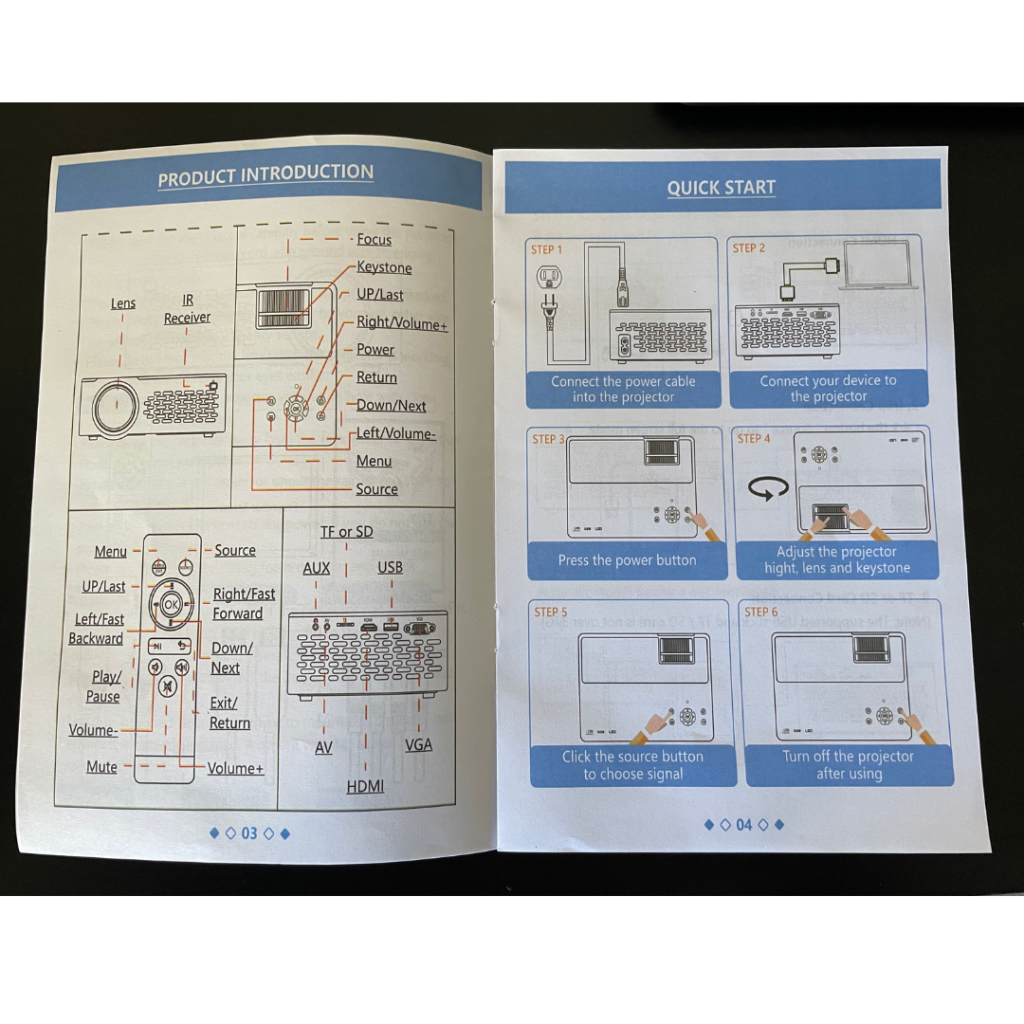
Conclusion
At the end of the day, this isn’t some serious projector that you should expect amazing quality and viewing expereince from. It is a budget friendly mini projector. And for what it is it is great. Yes, the quality isn’t the best and the sound is a bit tinny, but for only around $100 you can’t really go wrong with this. I would reccomend you look around further if you are looking for a better quality projector though. Just for throwing in the car for camping trips or carrying around your dorm room, this works great!
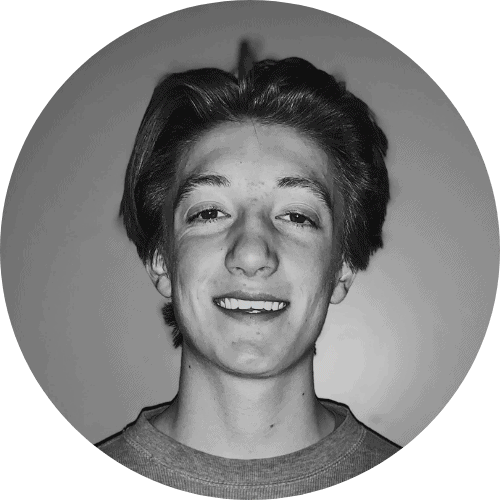
James has been a tech fanatic for years, from taking apart old electronics and putting them back together to now learning what more technology has to offer. He constantly is learning more regarding the tech industry. As the creator of Internet Bankroll, his mission is to provide unbiased tech information to everyone!