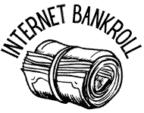Having your projection being placed squarely on the screen or at least at the center of the wall if you’re not using a screen is the ideal situation you will ever desire when projecting your images and videos. However, this may not be the case, which could make your projection not to be centered or parallel to the projector screen to help with your image width. Hence, lens shift or keystone correction is required to help you overcome this challenge.
Often times lens shift only really comes with projectors that are more expensive and have more functionality, but it is still possible to find lens shift projectors under 150.
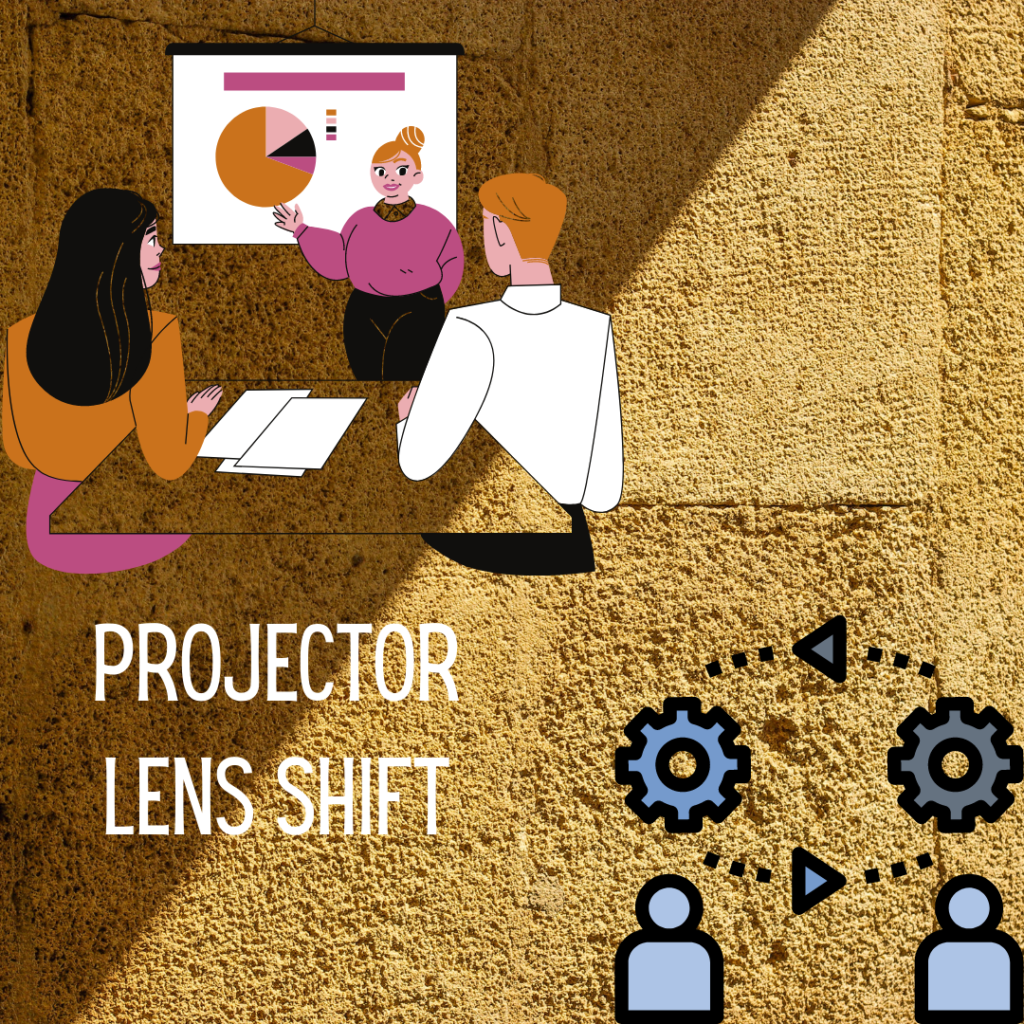
What is Projector lens shift?
Lens shift is the movement of the lens inside the projector in a way that makes the projector image shift and match the projector screen. This feature allows you to shift the lens of your projector in any way you desire when the projection does not match the screen or is off-center, and this can be done by using the buttons on the remote. this also can affect your throw distance, so make sure you are being careful when affecting your projector’s lens shift feature.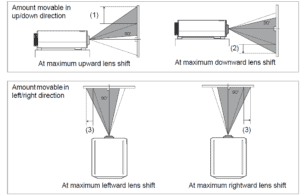
Lens shift enables you to physically or mechanically move the lens side-to-side also known as projector vertical lens shift, or up-to-down also known as horizontal lens shift, without the need to move the projector physically.
What is the Projector Keystone Correction?
Keystone correction is a digital adjustment of a distorted image, or movement of a trapezium image in a way that makes it be displayed squarely on the screen. You can experience a keystone when your projection appears to be less rectangular or square and more trapezoidal.
A projector vertical keystone correction aligns the distortion on the top or bottom of the image, and a projector horizontal keystone correction aligns the distortion on the left or right side of the image. With keystone correction, you are able to correct distorted or skewed images digitally.
Keystone Correction vs Lens Shift
Both lens shift and keystone correction enable you to correct the defects of your projection. But they are applicable in different situations due to their differences. These differences are as follow:
Keystone correction:
Ideally, a rectangular or square projection is displayed when the projector and the screen or wall are parallel to each other. However, keystone correction is necessary when the projector is not parallel to or centered directly in front of the screen or wall, making it appear to be less rectangular or square and more trapezoidal. This distortion does not give your projection the best appearance you desire, which makes you project at an unusual angle. However, keystone correction can correct this distortion manually or automatically.
Keystone correction enables you to adjust the image or projection, correct the trapezoidal distortion due to the angular placement of the screen or wall, and it to the projector screen or wall while the projector remains stationary. With automatic keystone correction, the distorted image will be automatically detected and corrected with the touch of a button. However, keystone correction tends to alter the quality of your projection.
Lens shift:
Where the projector mounting position is at an angle or off-center, lens shift becomes necessary. This enables you to shift the lens inside the projector side-to-side or up-to-down without physically moving the projector. This provides a perfect, straight-edged image with uniform focus.
Lens shift increases the ease of installation and placement of the projector without affecting the image resolution. Unlike keystone correction, lens shift does not alter the quality of the image since there is no alteration of the image itself rather it is a physical movement of the lens.
How to use Keystone Correction and Lens Shift
The projector’s keystone correction buttons can be used to correct the shape of a distorted image. By pressing one of these buttons on the control panel, the keystone adjustment screen is displayed. Then, the adjustment can be made as necessary. However, it should be noted that the more levels of keystone correction you use, the more the quality of the image is altered. 
The image or projection can be made to shift vertically or horizontally by pressing the lens shift button on the remote. This automatically shifts the lens inside the projector without physically moving it. The kind of lens shift done depends on whether the projector is vertical lens shift or horizontal lens shift or both. The quality of the image is retained, no alteration is done to the image.
Demerits of Keystone Correction and Lens Shift
Using keystone correction and lens shift to correct abnormal positioning and projection may be useful. However, they are some demerits associated with their uses.
Keystone correction does result in a reduction in resolution and quality of the image. This is due to the alteration in the image. Also, the more levels of keystone correction you use on a distorted image, the more obvious the degradation is and the more flaws it has. And there is a shrink in the number of pixels of the image the more clicks you apply on it. For example, a 1080p HD image can turn into 720p or lower, or ditto with 4K may be reduced to 1080p. Therefore, keystone correction should only be used when there is no other option in case the projector image is not parallel to the projector screen or wall.
As for lens shifting, the resolution and quality of the image are not really affected. However, it is more ideal to center the projector than to shift the lens off-center. Lens shift should be used if the projector is properly aligned with its wall or screen at a perpendicular angle. It becomes difficult to be used when the projector is at an odd angle with the screen, making the image to be less rectangular or square and more trapezoidal.
Final note
Even though there are many benefits you can get from the use of keystone correction and lens shift for image position, their demerits should also be considered as well before deciding to use any of the two. It will be of great value in terms of the high resolution and quality of your images and projection to find a way to project on a screen or wall that is centered or parallel to the projector image. However, if there is no other option than using keystone correction or lens shift, then this should be your last resort.
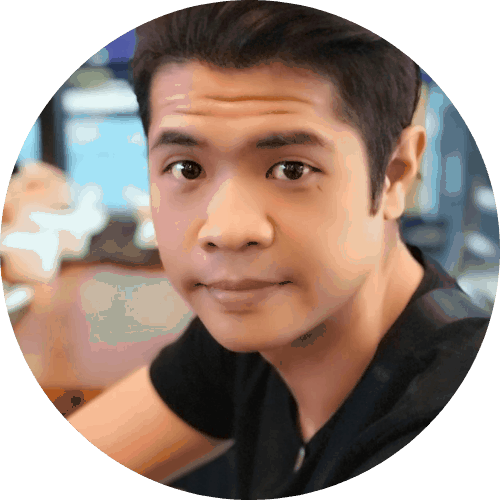
Thomas is a leading contributor and loves anything to do with tech! After attending college for Computer Programming, he continued his interest in the digital world and then went on to start a now 10-year-old retail tech/gadget shop. When he isn’t working in his technology shop he is reviewing and learning more in-depth through his youtube channel.