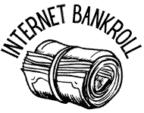Technology has made many things thought to be impossible before to be possible now. Especially, the need for getting things done without leaving your comfort zone. This also extends to sharing your video, slides, or presentation to a large audience at the same time without having to leave your comfort zone. This is the power of a wireless projector. Then, what is a wireless projector?
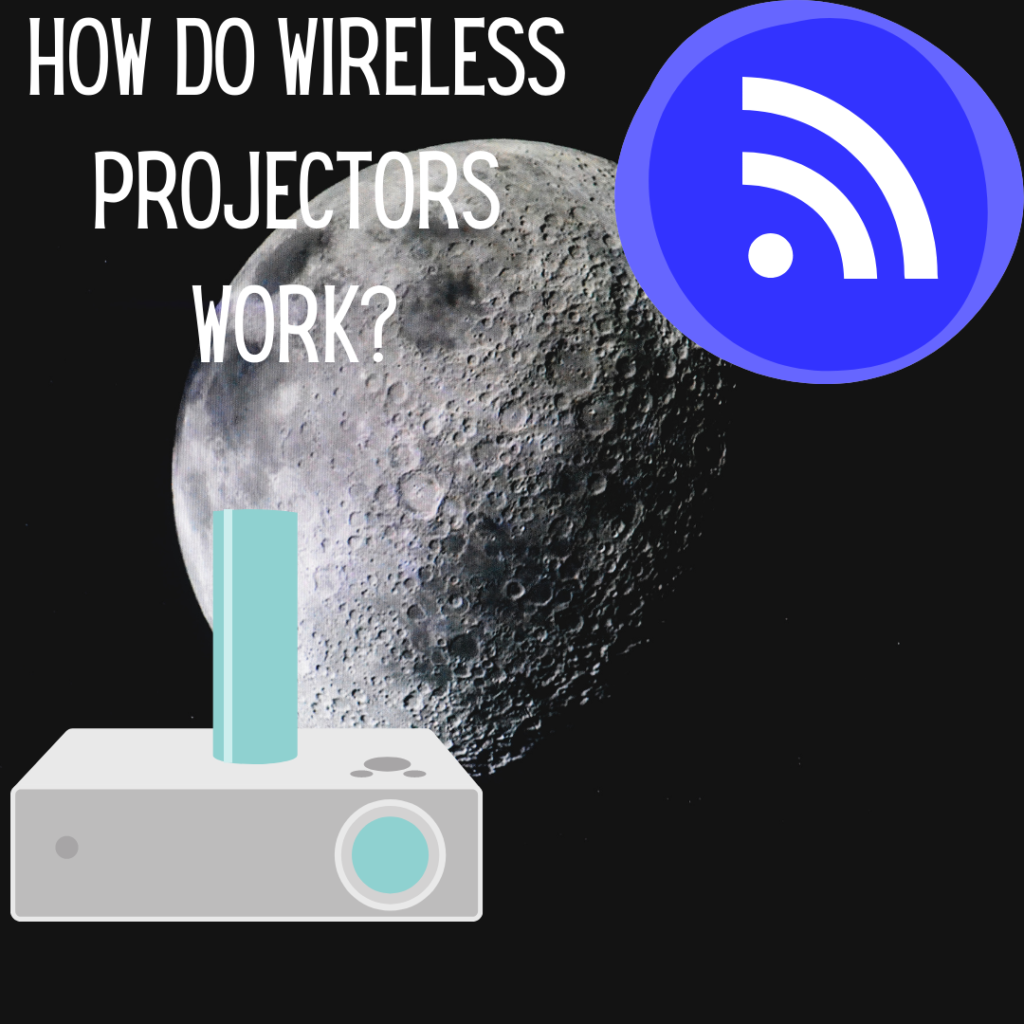
Wireless Projecting
A projector is an output device that enables an image, video or slides to be projected onto a large surface, such as a white screen or wall. It serves to be an alternative to a television, which has a small size when showing video or images to a large group of people.
alternative to a television, which has a small size when showing video or images to a large group of people.
A wireless projector is the kind of projector that is enabled to use wireless connectivity, which connects it to other wireless-enabled devices via wireless communication. This wireless projector connection is made possible when it has a built-in wireless card or uses a wireless adapter or USB dongle.
How does a wireless Projector Work?
A projector that uses Wi-Fi, a wireless networking technology that ensures high-speed internet and network connection, can connect with other devices without any cable. The communication between the projector and those devices occurs via radio waves. This is enabled by installing a connection utility program or application that comes with it. This utility connects you to the projector and maintains the process of compressing, encrypting, and sending data from your device. Likewise, a projector can also use a compatible universal wireless adapter. This is applicable when it is not wireless, but you want to use it wirelessly. What a great convenience!
Wireless projector improves the quality of communication between the presenter and the audience by eliminating any barrier which could hinder effective communication. It also enables the presenter to move around and interact effectively with the audience. It gives the presenter the opportunity to control the audio-visual portion of the presentation anywhere he or she is from a tablet computer.
How to Make Projector Wireless
There are different ways by which you can make a projector wireless, giving you the convenience of controlling it anywhere you are. The following explains this better:
Bluetooth technology
Some projectors are compatible with Bluetooth technology. By pairing your device with the projector via Bluetooth, you can transmit slides and images from your device to it. Also, you can display your presentation to your audience via the projector while you control the display with your device.
Wi-Fi connection
You can connect your device to the projector via a wireless access point to the same network over Wi-Fi or by using an ad connection via Wi-Fi. It makes both your device and the projector to be connected, and there is uninterrupted communication between the two. This enables you to display slideshows and display streaming media using the projector and you can conveniently control what is being displayed with your device.
projector to be connected, and there is uninterrupted communication between the two. This enables you to display slideshows and display streaming media using the projector and you can conveniently control what is being displayed with your device.
Use of wireless adapter and USB dongle
The non-wireless projector can be upgraded to a wireless one using a wireless adapter or USB dongle to connect to the projector wirelessly. This can be done by plugging the transmitter on the media player, while the receiver is plugged into the projector. Once the two are compatible, then a wireless connection is established between them. This connection ensures smooth communication between the two, enabling you to transmit and display your media.
Why use your Projector Wirelessly?
There are many benefits you can gain from using a wireless projector, and these are as follow:
Having to enter a password to activate the display when your device is connected to the projector provides you security when someone could intercept the communication between your device and the projector. This is a security feature that is included in the utility and it ensures that your data is encrypted when connected. With this feature, you should be less concerned about the security of your data because it is secured.
Using a non-wireless projector could limit how well you can interact with your audience and this could affect your communication. By upgrading the non-wireless projector to a wireless one, you have the convenience of controlling the display and your presentation wherever you are using your device while you walk around and interact with your audience.
By using a wireless projector, you can connect to multiple computers without having to restart or get drivers for every computer. Also, you can connect two or more wireless projectors of the same brands, or use an app to connect to other brands. Everything is made faster and easier when using your projector wirelessly.
With a wireless projector, the cable is not needed. There is no need of plugging and unplugging of projectors into computers when multiple presentations take place. There is a shorter transition between presenters, hence saving time.
The choice of connecting your smartphone to the projector via the internet gives you greater convenience of control over the display of your presentation. There are apps that give you the opportunity of working with the wireless functionality of your projector because they are compatible with its operating system. Hence, this makes your smartphone to be a remote control for your projector.
There are some things you need to do in order to get the best out of your wireless projector. Otherwise, you won’t gain expected benefits out of its use. Keep the following in mind when using a wireless projector:
Ensure you read the manual before using it. This will guide you on the best practices for using it.
Keep a reasonable distance between your device and the projector. Otherwise, there might be a breakdown in the connection between the two, which might hinder effective communication.
You need hardware to connect a non-wireless projector to a computer.
You should be aware that the priciest projectors are the ones that are made to be wireless in the first place.
The poor network connection could affect the connection between your device and the projector which in turn could hinder effective communication.
Keep the projector cool. Don’t operate it in direct sunlight or near heat sources as well.
To get the optimal image quality from your projector, it is necessary to keep it clean.
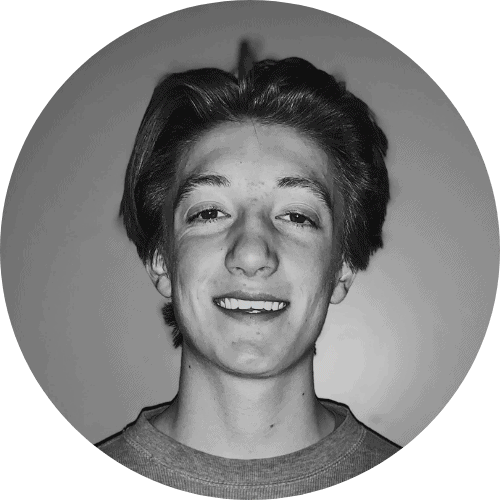
James has been a tech fanatic for years, from taking apart old electronics and putting them back together to now learning what more technology has to offer. He constantly is learning more regarding the tech industry. As the creator of Internet Bankroll, his mission is to provide unbiased tech information to everyone!