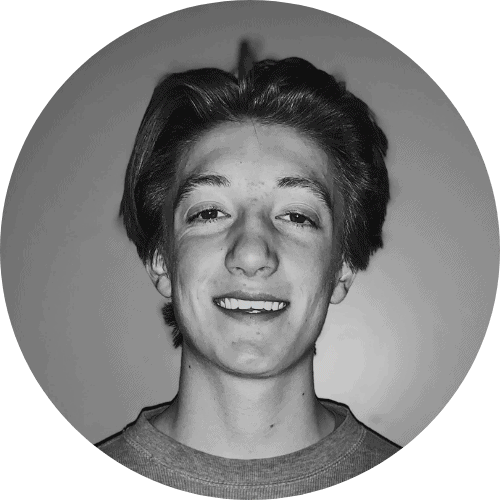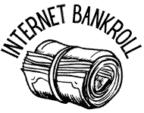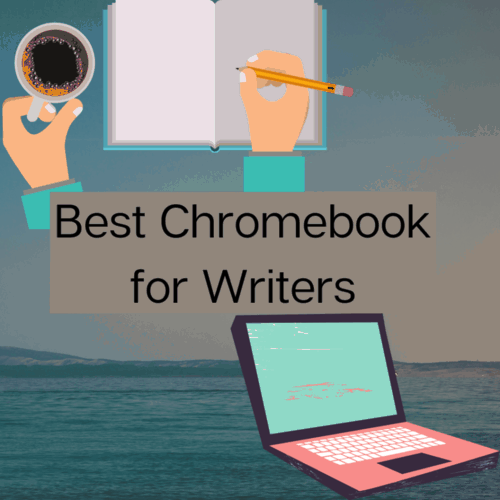Unfortunately, this Chromebook is not shipped with a stylus. The Chromebook can easily be used as a tablet due to its flip-and-fold 360-degree hinge.
The use of Core i5-10210U processor and 8GB of RAM makes the Spin 713 an absolute powerhouse. It won’t be wrong to state that this is one of the most powerful Chromebooks out there.
Most budget Chromebooks use a relatively slower eMMC flash storage. On the contrary, this Chromebook is equipped with a fast 128GB NVMe solid-state drive.
Do you often find yourself presenting? Or maybe you want to hook your Chromebook to a bigger screen? Guess what; this device comes with an HDMI port!
On the sides, you have a USB Type-A port, a microSD slot, an audio jack, two USB Type-C, and the HDMI port.
Luckily, the Spin 713 also features a 720p webcam in the top screen bezel. It might not be the best out there, but something is better than nothing, right?
But what about the keyboard? Is it suitable for writers?
A big YES! The backlit keyboard is spacious and quite responsive. The keys are solid, with good tactile feedback. Overall, the typing experience is excellent with this one.
This Chromebook can last for 10-13 hours on a single charge.
So, if you want a well-built Chromebook for writing, the Acer Chromebook Spin 713 is your best bet.