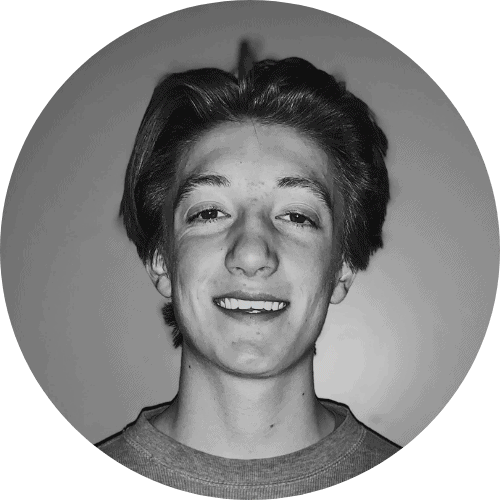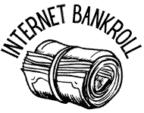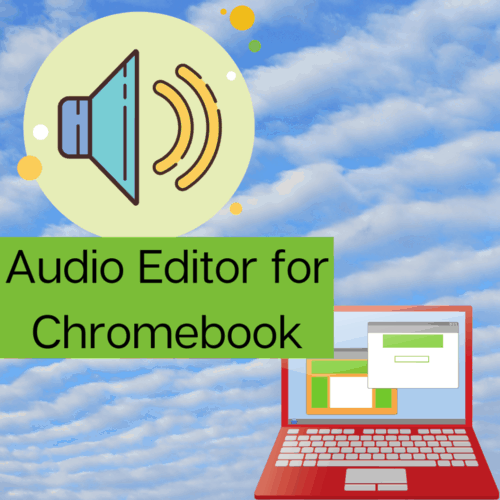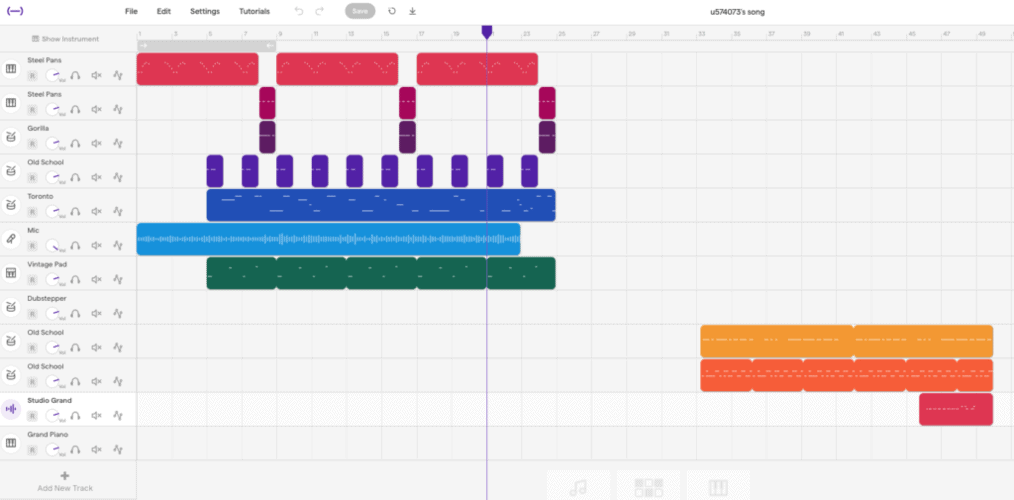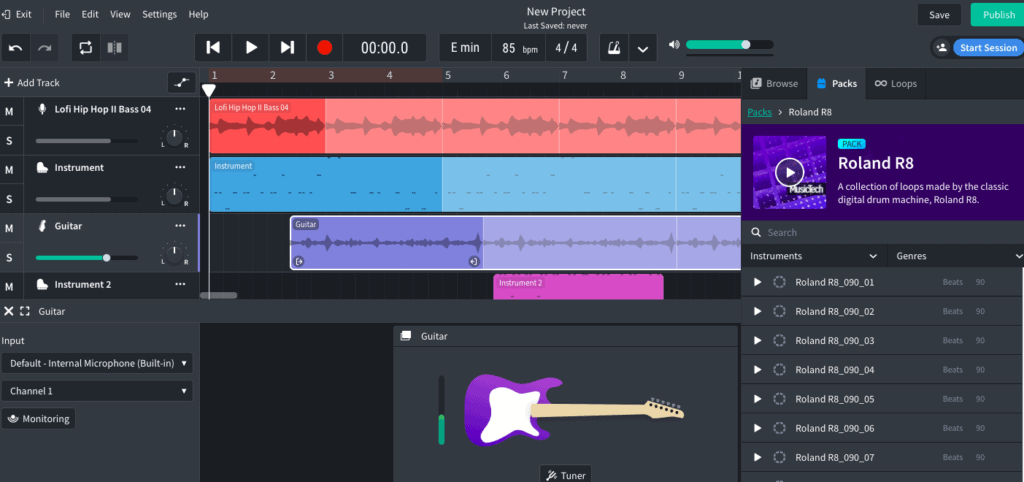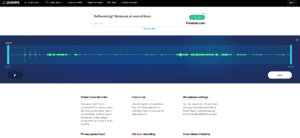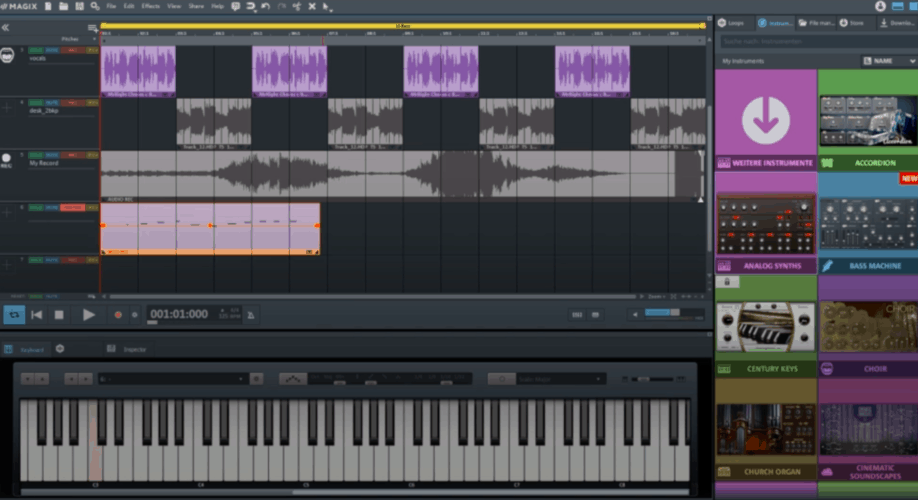Soundtrap is the perfect all-in-one audio editor, whether it is its sleek and easily maneuverable dashboard or the free price tag will be the perfect companion to your Chromebook!
With the free plan, you can make great music with its built-in instrument section and over 900 loops means you will be able to find something you like the sound of. If you are looking t use your audio editor for podcasting, then you will unfortunately have to get a paid plan.
However the plan is relatively well priced considering its packed with functionality!
You can start using soundtrap using the free plan and see if it is for you then go about getting some other functionality.
This is a great plan for school Chromebooks as it has a special educational program that allows for special pricing for bigger classrooms, and also you can use it to assign projects which can be helpful if you teach audio creation.
Overview of soundtrap is that it is a great option for people of all audio creation levels, it’s self-explanatory display makes music creation a fun experience like it is supposed to!