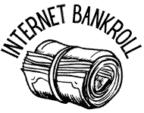A 2 in 1 laptop is a great and versatile device that morphs the laptop and tablet into a single design! It can be used as a tablet or as a normal laptop, depending on your mood and what you originally bought it for, whether it be for work or school. You can even use it to draw with a stylus pen if you want!
But one thing that makes this type of laptop stand out from others is that they are more vulnerable to damage, so we have the scoop for those interested in answers on keeping their laptop keyboard safe!
This article will show you how to protect your 2 in 1 laptop keyboard with a cover while taking into account points on keeping your keyboard clean by using some simple tips and tricks to help you quickly narrow down how to protect your device!
7 Ways to Protect your
2 in 1 Laptop Keyboard
1. Regularly clean the keyboard with compressed air to remove debris
A handy tip is to use compressed air. Compressed air can remove dust, dirt, and debris that accumulates on the keys of your keyboard. Use a small straw attachment if you do not have built-in access for using an aerosol spray product.
This is good preventative maintenance for your laptop because not only will it keep debris from building up in the keyboard, but it also keeps your laptop running smoothly. Using compressed air regularly can add years to the life of a computer and help avoid costly repairs later on!
2. Clean your screen often to remove any dirt to protect the keyboard keys
If the screen of your laptop is dirty, dirt can fall into the keyboard from the screen when the lid is opened, shortening the keyboard life span. This can cause some serious problems, even leading to a broken key or two! On the other hand, keeping it clean on the outside will keep your keyboard working properly for longer.
For example, you could use one technique to close the laptop with its screen facing down so that any dirt on top of the device falls off when closed, but without touching it yourself.

You should also make sure there’s nothing in between the keys while cleaning them either by accident or choice – if something gets jammed under one key and you press down, it can cause damage to your computer keys and the screen itself.
3. Keep your hands clean by washing them before you type
If you do not clean your hands, the dirt from your hands might clog up the keyboard. This can be a very bad problem if you do not clean the screen.
While it may not cause serious damage the first few weeks of owning the laptop, over time, it will be a very bad problem that significantly affects the laptop keys, especially if you use your 2-1 device tablet mode often, which will expose it to dust more frequently.
4. Use an external mouse instead of touching the screen
External mouses are a fine way to avoid unnecessary interactions with the touchscreen, especially when using your laptop in tablet mode. Logitech M535 is an example of a great wireless mouse for 2-in-ones.
It connects to Windows devices via Bluetooth and features responsive buttons to navigate their touchscreen smoothly. All of this will make it much more convenient if the touch features are not very important to you and all at a great price.
5. Avoid sitting the laptop on the couch or bed
Places with dust, such as a bed or couch, or another soft surface, can lead to the keyboard getting dirty. For example, beds can rack up dust from the sheets and pillows. Sofas have a lot of dirt from the outside, especially if you live in a city or urban area where there is pollution all over the place.
Moreover, the keyboard is exposed to the elements when a laptop protector does not cover it. It’s also a good idea to avoid using the laptop in outdoor areas since it can get dirty from the exposure to dirt and grime prevalent outside. A stand may be an excellent way for you to avoid this without losing functionality.
6. Utilize a soft surface like wax paper
Wax paper is an excellent way to keep the keyboard safe when you are in tablet mode. You can buy wax paper from any grocery store or convenience shop with an office supply section and usually at a great price. Then, after you slide it underneath, fold the computer screen back, and you are set!
Wax paper comes in many different sizes while remaining very thin, so it’s useful for all laptops such as the hp envy, hp spectre, hp spectre x360, and tablets while protecting them well. In addition, the material is usually soft and flexible, which makes it easy to slip in between the two parts of your laptop.
It’s also fairly inexpensive and reusable because most people don’t need more than one sheet unless they’re doing major work where their hands constantly touch the keypad repeatedly throughout the process.
7. Keyboard cover for your 2-1 convertible laptop
There are keyboard covers that you can buy for your laptop to keep it safe. This is particularly helpful when you need to type things quickly and want the protection of a cover. Many brands and styles are available online or at any electronics store, so be sure to research before buying one.
Some companies offer lifetime warranties on their products if they’re defective or break easily, making it easier for customers who don’t like wasting money by purchasing something expensive only to have it stop working after two weeks.
Our Favorite Keyboard Cover: CaseBuy Universal Keyboard Cover
The CaseBuy Ultrathin Keyboard Cover is an excellent add-on for your laptop keys. It will keep your laptop keyboard safe from coffee stains and tea rings while also protecting it from water damage in spills or drips because of its durable construction that can withstand daily use!
This 2-in-1 keyboard cover is a straightforward, superior, and handy way to safeguard keys for 2-1 laptops from dirt, dust, key wear, or other mishaps.
In addition, it’s made of environmentally friendly polyurethane, which ensures long-lasting performance even after being bent into various forms for increased durability when in use. Plus, it’s light in color, making it a good color match for most computers!
This product will fit any laptop, including a 2-1 and regular laptop such as a windows hp spectre, hp pavilion, or dell computer. This will not have any effect on the touchpad, which is a huge plus.
Pros
- Protect your laptop keys from spills and dirt
- Smooth and comfortable touch to type on
- It fits any 2-1 medium to large laptop, regardless of make or model
Cons
- Not able to be used on mini-laptops
Frequently Asked Questions:
Is it okay to cover the laptop keyboard?
Yes, it’s okay to cover your keyboard, especially if you live in an area where there is dust all over the place. Moreover, the computer keyboard can get dirty from exposure to dirt and grime prevalent outside at college or on trips. A stand may be an effective way for you to avoid this without losing functionality.
How to protect keyboard in tablet mode?
A few ways to protect your keyboard in tablet mode are to utilize a soft surface like wax paper or purchase a protective case for the keys. A stand may be an effective way for you to avoid this without losing functionality.
How do I use protective material when using a laptop on my lap?
This is easy to do. All you need to do is get a soft, smooth but firm surface and place your laptop on it with the screen facing up. You can use an old mouse pad or something similar that’s not too thick for this purpose.
Takeaway
Now that we have provided the answers to ways that protect the keyboard on 2-in-1 Windows laptops, you can decide what’s best for your needs. For example, keyboard covers are a great way to protect your keyboard if you plan on using the laptop in tablet mode in a user-friendly way!
Keyboard covers for 2-1 laptops also come with different designs and colors to make a statement about yourself when it comes time for work or school.
While considering this, you should note taking care of your laptop keyboard will retain its value, which will save you in the end!
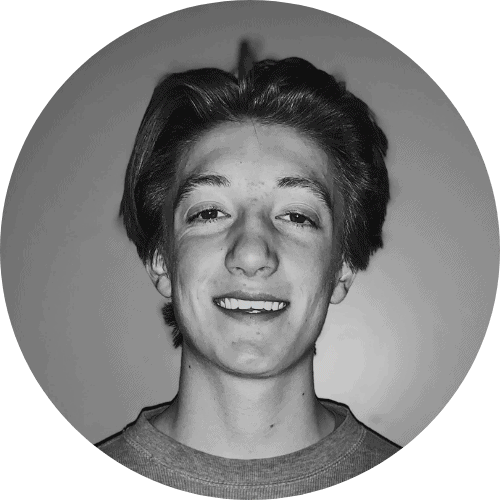
James has been a tech fanatic for years, from taking apart old electronics and putting them back together to now learning what more technology has to offer. He constantly is learning more regarding the tech industry. As the creator of Internet Bankroll, his mission is to provide unbiased tech information to everyone!