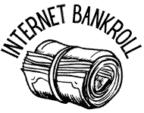You need the best video projection software to show your videos to a large audience. With video mapper software, you can project superior-quality videos onto large surfaces of any kind. There are many options for 3d projection mapping software. It is essential to choose the right software according to its scope. Every software differs in different capabilities as some are good for live visuals while others are for timeline shows. A list of a few of the best projection mapping software is given below. You can select a suitable one for your video projection.
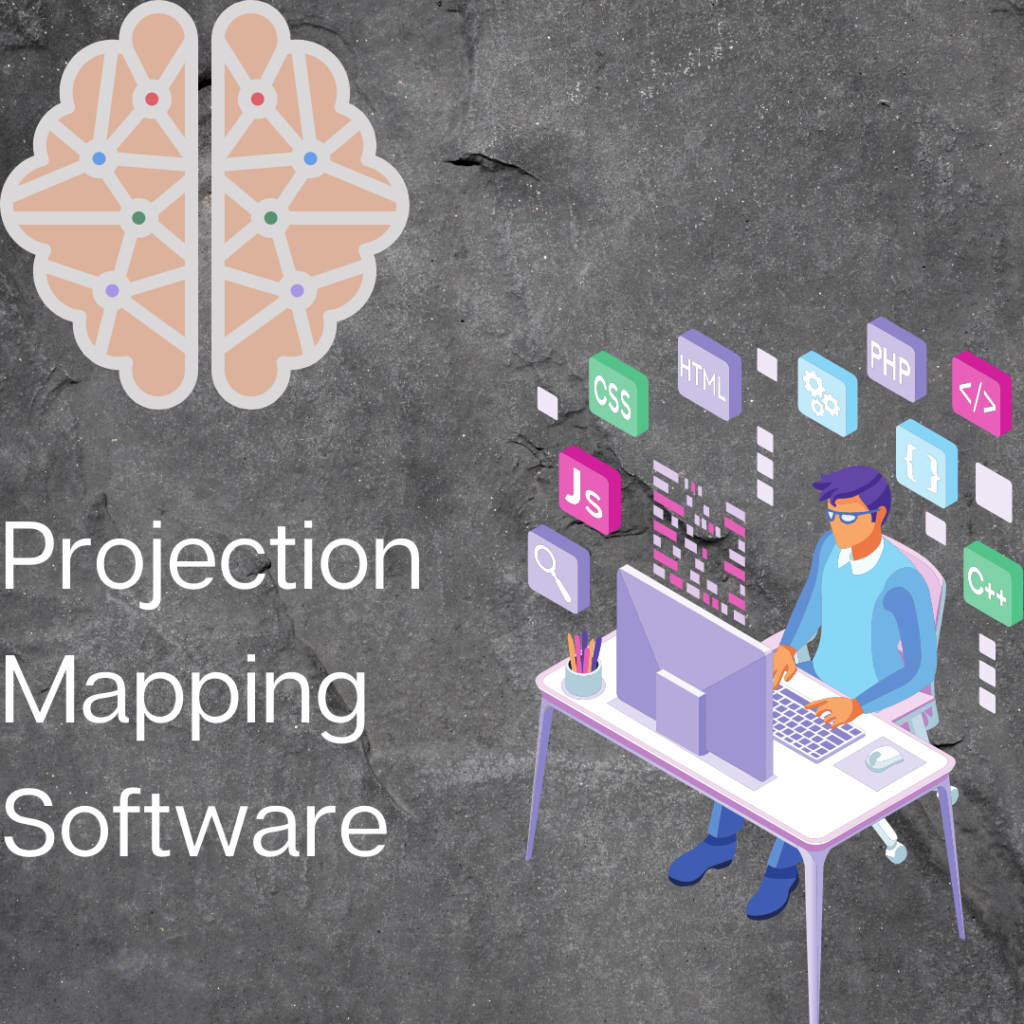
Best Projector Mapping Software
1. Resolume Arena
Resolume Arena is a special video projection software program. It provides outstanding performance with its advanced options for projection mapping and blending projectors. With this software, you can show videos on any type of surface. The surface type can include complicated geometrical constructions, pieces of furniture, buildings, and others. You can mix layers with this program. The arena can serve many projectors connected to the computer.
options for projection mapping and blending projectors. With this software, you can show videos on any type of surface. The surface type can include complicated geometrical constructions, pieces of furniture, buildings, and others. You can mix layers with this program. The arena can serve many projectors connected to the computer.
With two or more projectors, you can stream widescreen content and give it a 360-degree turn. You can control this software from a lighting desk, and with an SMPTE timecode, you can synchronize it. It is great for video projection mapping and LED mapping. Live visuals and mapping can be a good option to select. You can have various mapping options like Grids, Points, and Curves, etc. It can easily integrate with other programs like spout for windows.
2. MadMapper
MadMapper is one of the best and most advanced video mapper software tools for video and lightmapping. It has everything to create a perfect live show and for other purposes. This software has many great features, like a 3D spatial scanner with which you can scan an object to create a 3D scene. Its applications are simple, powerful, and versatile to make it the best. It allows you to map unlimited videos on any real-life surface. You can use as many projectors as you want if the graphic card can handle them.
everything to create a perfect live show and for other purposes. This software has many great features, like a 3D spatial scanner with which you can scan an object to create a 3D scene. Its applications are simple, powerful, and versatile to make it the best. It allows you to map unlimited videos on any real-life surface. You can use as many projectors as you want if the graphic card can handle them.
You can create generative materials, controls, an array of pixels or LEDs, and much more. It has many new features such as Dark User Interface, live editor, online library, and many others. The community behind the software updates the software constantly.Some of the other features of this software include:
- An ultra-fast video player
- Multiple inputs
- Masking
- Video effects
- Mesh warping
- 3D Calibration
- Lighting and LED mapping
- Soft edge and spatial scanner
3. Touch Designer
TouchDesigner is a video mapping software, free to use but only if you are not using it for business purposes. It offers the most advanced tools to do innovative and creative projects. With this 3d projection mapping software, you get excellent performance and experience. You can do architectural projections, interactive media systems, rapid-prototyping, and other things. One distinctive feature is that it allows adding basic changes before streaming in the free version. The software features support different mapping projection formats, environmental lights, VR, and stitching.
environmental lights, VR, and stitching.
It also supports third-party applications, including automatic calibration tools like Vioso. These tools allow you to create stunning, real-time video mapping projects. You can make custom solutions for each project with its features. These features and free customization provide multiple solutions to handle every job. The solutions fit the scenarios and budgets.
4. Millumin 3
Millumin3 is a video mapping software that can edit your media files. It provides you with the capability to apply all the necessary filters to make your video clips. With it, you can make a right and perfect video clip with the full range of tools for projection mapping. It is also great for creating light performances, transitions, and chases. You can use masks and warping tools to fit your projection perfectly on the surface. It supports many video formats and works with large 3D video clips.
projection perfectly on the surface. It supports many video formats and works with large 3D video clips.
You can stream the videos at the highest quality with this software. The software gets updated regularly by its developers. Regularly, it is becoming more intuitive, advanced, and sophisticated to offer more advanced features to its users.
Frequently Asked Questions
Some of the frequently asked questions about Projection Mapping Software are as follows:
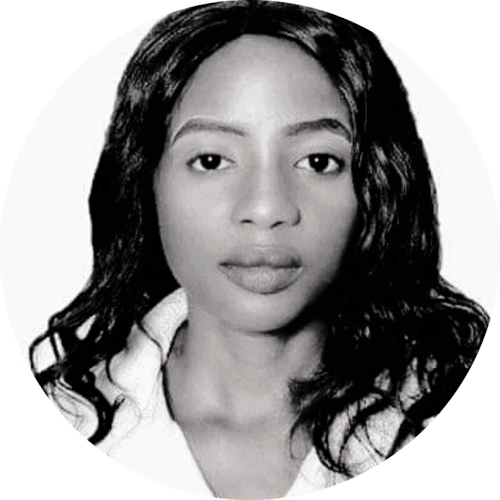
Michelle Morgan is our newest author joining the Internet Bankroll team! She is a creative content writer and SEO expert, who has over 5 years of professional experience with a Master of Art in Language Studies from Kean University and a Bachelor of Art from Harvard University. Being a creative, team player, and open-minded individual is what she does. Other than writing rockstar content, she also enjoys bowling in her free time!