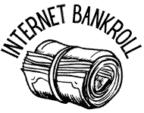Choosing the right projector based on the features is the first thing to do. After selection, decide what screen size of the projector will be okay for the location. The size will vary according to the dimensions of the areas. It’s not difficult to figure out how much the projector’s screen size will be okay for the room space. This article will help you get all such answers.
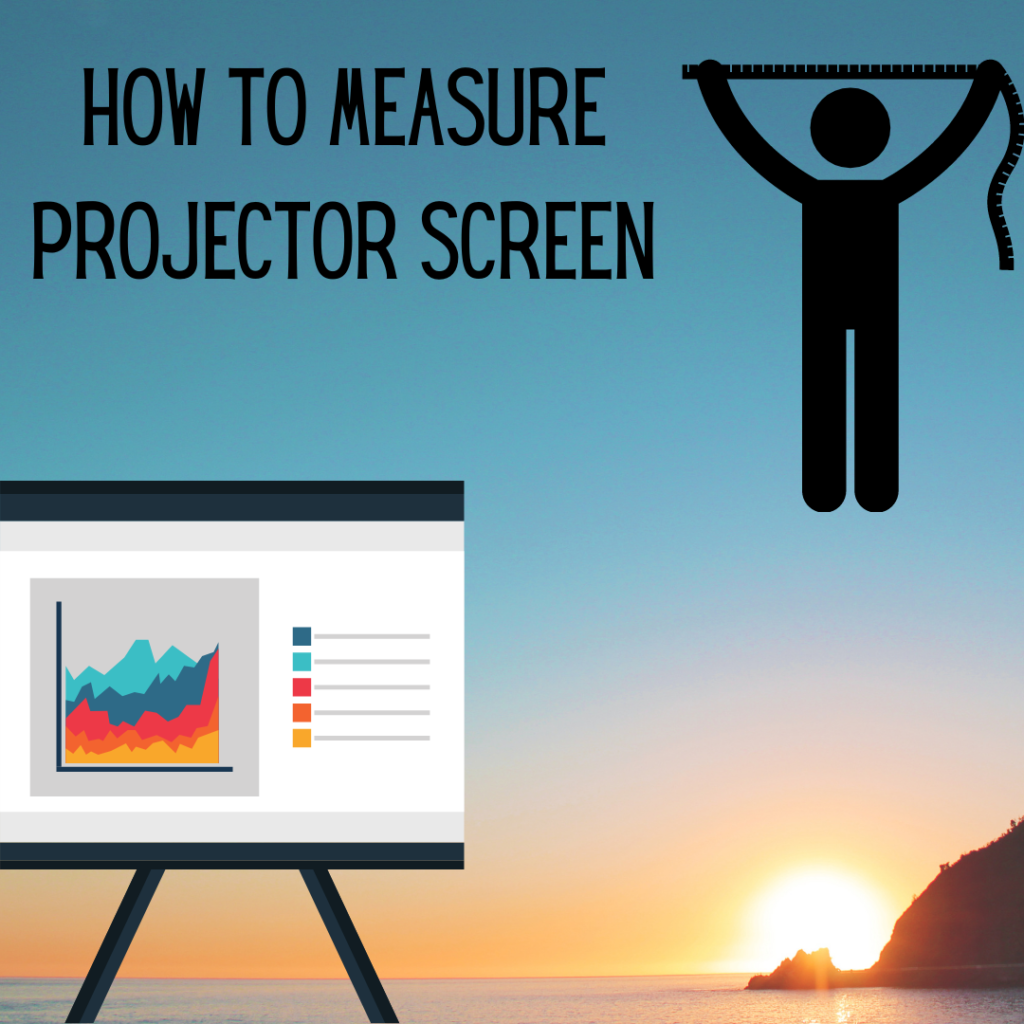
How do I calculate the projector screen size?
The design of projectors is such that they can project an image at a set angle. The size of the image projected depends on the projector’s angle and position. If the projector’s screen is not larger than the image size, it may bleed into the surrounding wall. It can be a distracting point for the audience, especially during presentations in the board room. In such cases, sometimes you can move or tilt the projector to suit the screen. For a permanent solution, you should choose a screen that suits your image in a conference room. Read about the steps that can help in calculating the projector screen size:
- The first step for screen size measuring is to measure the horizontal distance. This horizontal distance is between the projector and the wall. To my understanding, let’s consider this distance to be 180 inches.
- With the use of a scientific calculator, find the tangent of the projector’s offset angle. You can find it in your projector’s documentation. For understanding, let’s consider that it projects images at an angle of 5 degrees. You can type “tan 5” into your scientific calculator, which results in 0.0875. It is the tangent of the projector.
- You need to multiply the tangent or ratio with the projector’s distance measured in the first step. As the distance was 180 inches and the ratio was 0.0875, the answer turned out to be 15.75 inches.
- After this, you need to subtract 100 from the projector’s offset percentage. You can see the projector’s offset percentage in the projector’s documentation. For your understanding, let’s consider it. It’s 125 percent. Now subtract 100 from it results in 25 percent, which is 0.25.
- Divide the measurement in step 3 by step 4 answer. As in step 3, the answer was 15.75, and in step 4, it’s 0.25. Dividing gives 63 inches, which is the screen’s minimum height.
- In the last step, you need to multiply the height with the projector’s maximum aspect ratio. Considering it to be 1.85:1, then multiply 63 with 1.85. This results in 116.55 inches, which is the screen’s minimum width.
How to Determine Projector Screen Size
The projector screen size depends on the projector itself, so you should start from it. You need to look at the aspect ratio of your projector first. Before looking at how to calculate the projector screen size, look at the aspect ratio. After completing this point, the next step will be to think about what you’re going to show on the projector screen for your 4k projector, or any other projector you may be using.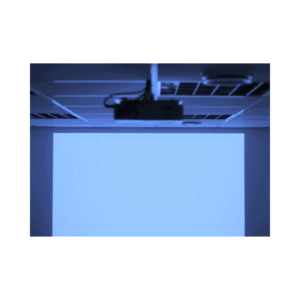
For showing different things or categories, different projectors and setups can be suitable. A presentation with complex data or such things in a boardroom requires a different setup compared to widescreen format movies. The experience is something that the audience remembers. You should consider this while thinking about the projector screen size. Let’s further discuss in detail the screen sizes available to determine the right one.
Screen Size and Screen Height
The ideal screen size depends on the projector, for which you need to start from the aspect ratio. Selecting the aspect ratio is part of the discussion for determining projector screen size. To do this, the screen height ratio needs to be right for viewing best from the right screen size projector.
HDTV 16:9
For home theaters that require widescreen viewing, HDTV screens can be a good fit. Such applications require a slightly larger screen. The screen height should roughly be equal to one-third of the viewing distance from the screen. 16:9 is an international standard and can be a good pair with different resolutions. It can pair with projectors with 4KU HD, 720p HD, and 1080p resolution.
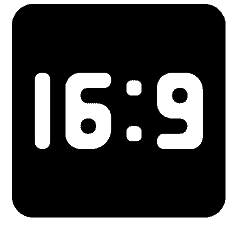
Widescreen Screen 16:10
Widescreen projector screens are now increasingly becoming more common. PCs with 16:10 provide a widescreen and also a growing trend. If you use the projector for presentations often, then this can be a wise choice. Widescreen projector screens 16:10 best pairs with resolutions like WUXGA, WXGA, and WSXGA+.
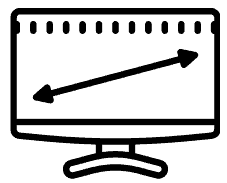
Cinema 2.35:1
You can use one-third measurement here as well. One-fourth distance might be more appealing to you as a cinema are more to do with personal preference. As the name suggests, it is best created with a cinema format for a good movie experience. You’ll find this 2.35:1 ratio mostly in cinemas to view movies.
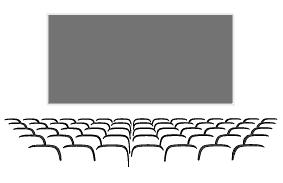
Video 4:3
Video 4:3 is a standard television ratio visible from the size; it’ll not be big. Here screen height will be according to the purpose of your display. To watch a movie or TV show, you can go to general settings. You need to have a screen height of at least 1/6 as high as the distance from the screen. This distance should be the maximum or farthest. For large venues, Video 4:3 can be a good option. It can be good for situations requiring smaller images or charts such as dorm rooms with projectors. Many computers also go for this size ratio. This projector ratio can be good with resolutions including SXGA+, UXGA, QXGA, and XGA.
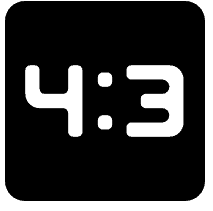
Square 1:1
For the square 1:1 ratio, there’s going to be the same width and height, but there will be some variation. Mostly use this aspect ratio projectors for overhead projectors and presentations. The exposed screen height decides the benefits of the square format. Due to this, multiple aspect ratios are possible. This is mostly used on phones such as the iPhone, and often times requires its own projector for iPhone projecting.
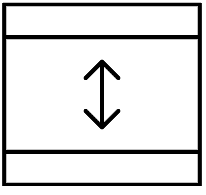
How do I calculate the projector screen size?
The design of projectors is such that they can project an image at a set angle. The size of the image projected depends on the projector’s angle and position. If the projector’s screen is not larger than the image size, it may bleed into the surrounding wall. It can be a distracting point for the audience, especially during presentations in the board room. In such cases, sometimes you can move or tilt the projector to suit the screen. For a permanent solution, you should choose a screen that suits your image in a conference room. Read about the steps that can help in calculating the projector screen size:
- The first step for screen size measuring is to measure the horizontal distance. This horizontal distance is between the projector and the wall. To my understanding, let’s consider this distance to be 180 inches.
- With the use of a scientific calculator, find the tangent of the projector’s offset angle. You can find it in your projector’s documentation. For understanding, let’s consider that it projects images at an angle of 5 degrees. You can type “tan 5” into your scientific calculator, which results in 0.0875. It is the tangent of the projector.
- You need to multiply the tangent or ratio with the projector’s distance measured in the first step. As the distance was 180 inches and the ratio was 0.0875, the answer turned out to be 15.75 inches.
- After this, you need to subtract 100 from the projector’s offset percentage. You can see the projector’s offset percentage in the projector’s documentation. For your understanding, let’s consider it. It’s 125 percent. Now subtract 100 from it results in 25 percent, which is 0.25.
- Divide the measurement in step 3 by step 4 answer. As in step 3, the answer was 15.75, and in step 4, it’s 0.25. Dividing gives 63 inches, which is the screen’s minimum height.
- In the last step, you need to multiply the height with the projector’s maximum aspect ratio. Considering it to be 1.85:1, then multiply 63 with 1.85. This results in 116.55 inches, which is the screen’s minimum width.
Calculating the projector’s screen size is necessary otherwise, it can create a problem afterward. Image projection might be bigger than the screen. In such cases, you should be careful before heading and buy a projector after calculating the size.
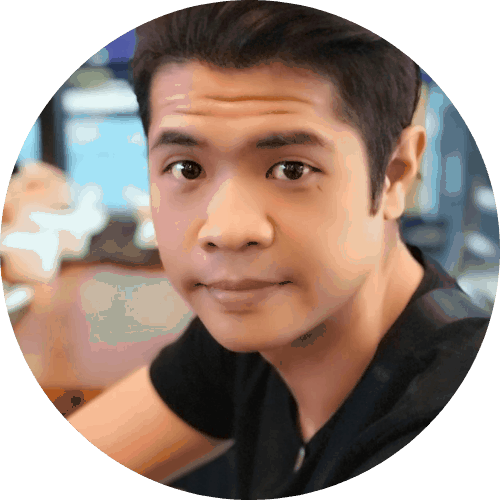
Thomas is a leading contributor and loves anything to do with tech! After attending college for Computer Programming, he continued his interest in the digital world and then went on to start a now 10-year-old retail tech/gadget shop. When he isn’t working in his technology shop he is reviewing and learning more in-depth through his youtube channel.